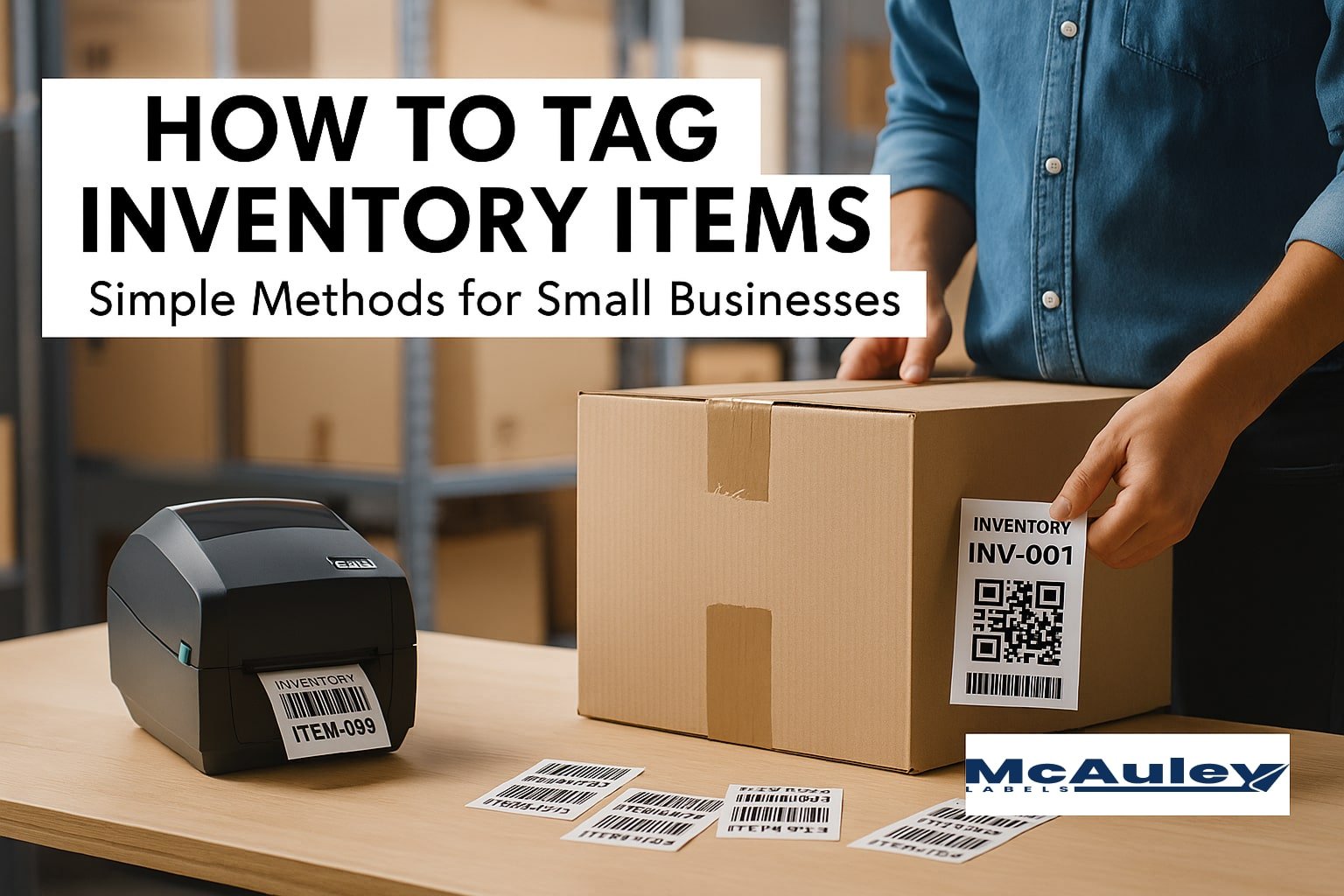Tagging your inventory correctly is one of the smartest moves you can make for better organization and accuracy.
Whether you’re tracking tools, office equipment, warehouse stock, or retail items, clear and durable labels are key to efficient management.
Here’s how to tag inventory items properly, and what tools you need to do it right.
🏷️ 1. What Does “Tagging Inventory” Mean?
Tagging inventory means attaching a label, tag, or sticker with identifying information that helps you:
-
Track location
-
Prevent loss or theft
-
Speed up restocking
-
Simplify audits
Each label typically includes:
-
A unique ID or barcode
-
Item name or description
-
Optional fields: location, category, or owner
⚙️ 2. Choose the Right Tag Type
There’s no one-size-fits-all approach. The right tag depends on what you’re labeling:
| Tag Type | Best For | Features |
|---|---|---|
| Barcode Labels | Stock & retail inventory | Easy to scan and automate |
| QR Code Labels | Tools, tech, or assets | Store detailed info, maintenance history |
| ID Labels | Equipment & office supplies | Simple identification |
| Metalized Silver Polyester | Long-term use | Waterproof, fade-proof, and tear-resistant |
🖨️ 3. Print Tags In-House with a GoDEX Printer
Thermal transfer printers like GoDEX RT700i+ or G500 are perfect for printing durable inventory stickers.
They support barcode, QR code, and serialized formats for precise organization.
You can design and print your own with GoLabel Software, included with every GoDEX printer.
🧾 4. How to Tag Inventory Step-by-Step
-
Create a naming system – Keep it consistent (e.g., INV-001, TOOL-002).
-
Print your labels – Use barcode or QR templates for clarity.
-
Apply labels consistently – Place on a visible, flat surface.
-
Scan and record – Update your inventory management system immediately.
-
Audit regularly – Check for damaged or missing tags and replace as needed.
💻 5. Which Software Helps Track Tagged Inventory?
For small and growing businesses:
-
inFlow Inventory – user-friendly with barcode scanning
-
Sortly – great for QR code tagging
-
Google Sheets + Barcode Scanner app – free solution for small teams
-
GoLabel – best for creating and printing serialized labels
🧠 6. How to Categorize and Track Items
Use a simple hierarchy system:
-
Category: Electronics
-
Subcategory: Laptops
-
Item Code: INV-EL-LAP-001
Color-coded labels can also make scanning faster and improve visibility.
🧩 7. Pro Tips for Effective Tagging
-
Always use thermal transfer synthetic labels for durability.
-
Avoid handwriting - use printed barcodes.
-
Place labels in the same position on every item.
-
Keep a digital backup of all codes.
💡 Why McAuley Labels?

McAuley provides custom-printed inventory and asset tags made from durable, waterproof materials, compatible with all GoDEX printers.
From serialized barcodes to QR code labels, each roll is made in the USA and designed for long-lasting readability.