Browse by Printer Resolution – 203, 300 & 600 DPI

203 DPI Printers – Fast, Reliable Label Printing by GoDEX
Fast, everyday printing for shipping and barcodes

300 DPI Printers – High-Resolution Label Printers by GoDEX
Crisp text, small barcodes and logos

600 DPI Printers – Ultra-High Precision Label Printing by GoDEX
Ultra-fine details, small text, compliance marks
Printer Resolution – 203, 300 & 600 DPI: Find the Perfect Balance of Speed and Precision
Choosing the right print resolution defines the quality, readability, and durability of every label you create. Whether you print high-volume shipping labels, small compliance tags, or micro-detailed product graphics, GoDEX printers from McAuley Labels deliver consistent clarity across all DPI levels.
203 DPI printers like the GoDEX RT200i provide rapid output and rock-solid performance for barcode, inventory, and oil-change sticker applications. They’re the ideal fit for automotive shops, logistics centers, and warehouse environments where speed outweighs fine detail.
300 DPI printers such as the GoDEX RT230i and ZX420i+ deliver sharper text and logos without sacrificing speed—perfect for product labeling, healthcare, and retail where precision and compliance are essential.
600 DPI printers, including the GoDEX HD830i+, achieve professional-grade definition for micro-text, certification marks, and graphic-heavy labels. They’re the top choice for manufacturing, aerospace, and electronics, where even the smallest code must remain perfectly legible.
Every GoDEX model combines Thermal Transfer and Direct Thermal printing, supports USB / Ethernet / Serial connections, and includes free GoLabel software for effortless label design. Each printer is backed by a 3-Year Manufacturer Warranty and full McAuley technical support for setup, calibration, and integration.
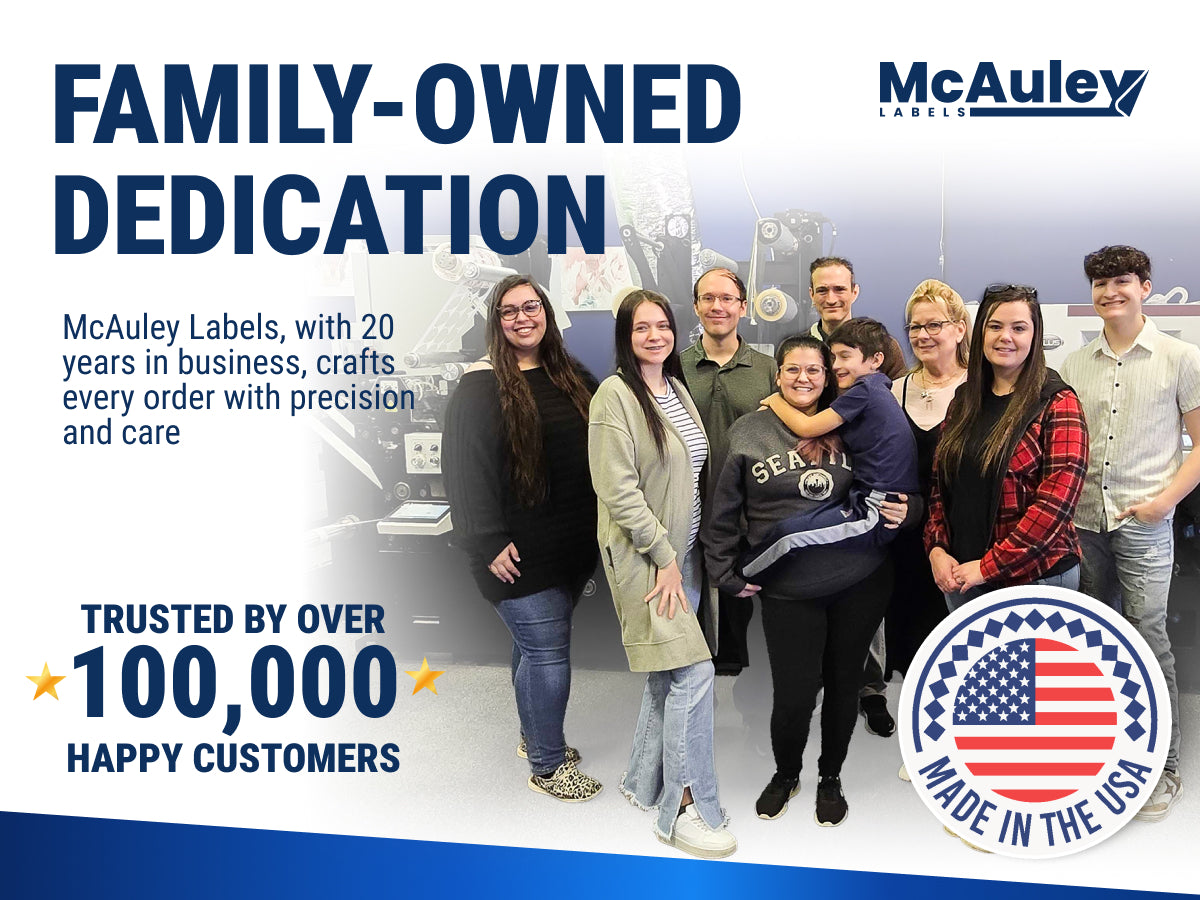
⚙️ Technical Support & Customization
Need help choosing the right printer or label material? Contact McAuley Labels Support for expert guidance on DPI selection, media compatibility, and print optimization. Our team ensures every printer is tuned for maximum speed, contrast, and durability.
🧭 Frequently Asked Questions
1. What does printer DPI mean?
DPI ( dots per inch ) measures the number of printed dots a printer can place per inch of material. Higher DPI means finer detail, smoother edges, and more accurate barcodes or logos. Lower DPI favors faster printing and lower ribbon usage.
2. Which DPI is best for my label type?
- 203 DPI → fast, economical printing for shipping labels and oil-change stickers.
- 300 DPI → balanced speed and precision for product, asset, or barcode labels.
- 600 DPI → ultra-sharp output for compliance marks, micro-text, and brand graphics.
3. Is a higher DPI always better?
Not necessarily. A 600 DPI printer gives maximum detail but prints slightly slower and uses more ribbon. For high-volume or simple barcodes, 203 or 300 DPI is typically ideal.
4. Do all GoDEX printers support both thermal transfer and direct thermal printing?
Yes. Each GoDEX model ( RT series, ZX series, HD series ) prints using either method. Use thermal transfer with ribbons for long-lasting or outdoor labels; use direct thermal for short-term, cost-efficient jobs.
5. Can I upgrade later if I start with a 203 DPI printer?
Absolutely. GoDEX printers share similar software (GoLabel) and connectivity, so moving from 203 to 300 or 600 DPI requires minimal setup change.
