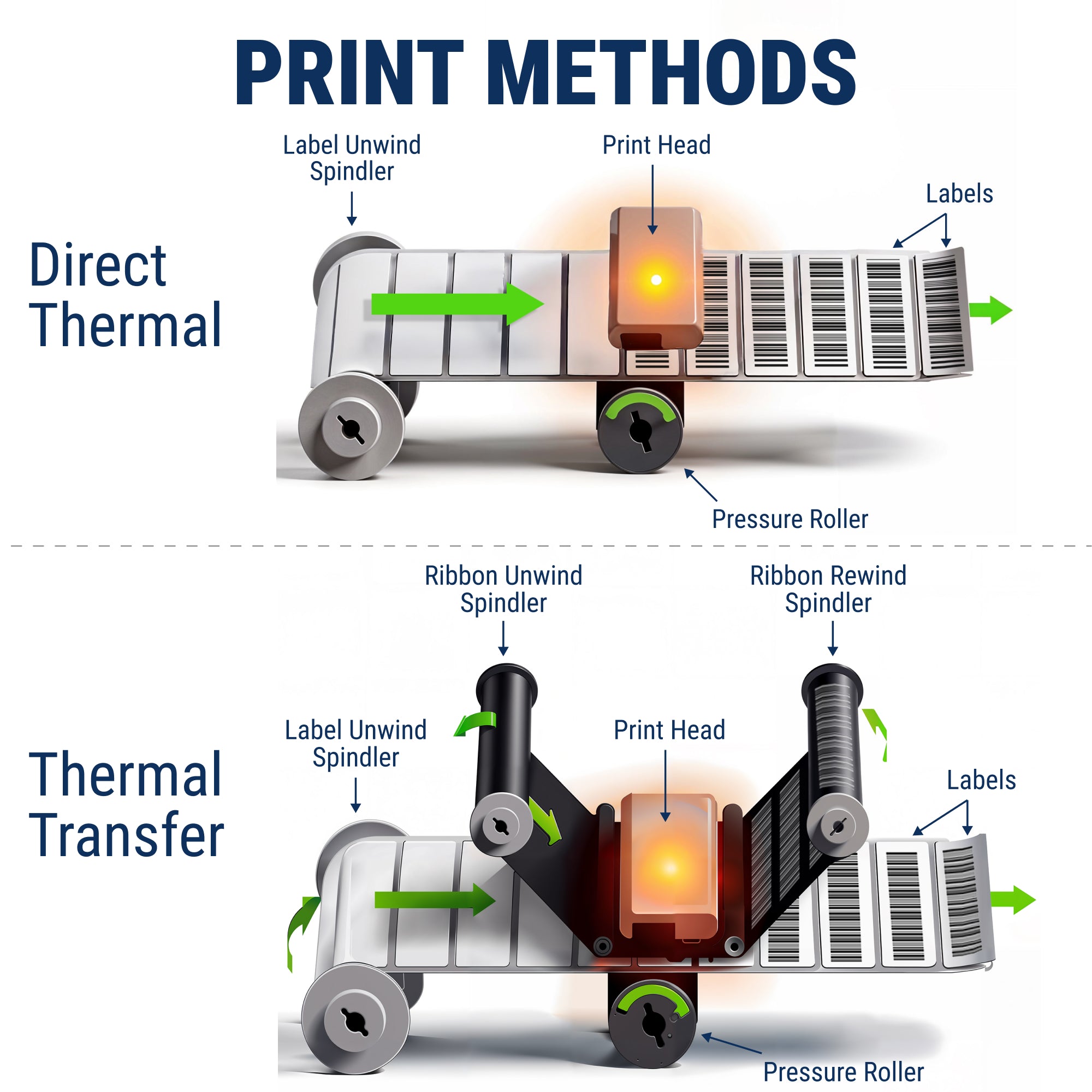Print durable, high-resolution asset tags in-house with GoDEX thermal transfer printers. Designed for polyester and 3M label materials, these printers deliver crisp, scannable barcodes, QR codes, and serial numbers that last for years. Choose 203 dpi for standard labels, 300 dpi for detailed graphics, or 600 dpi for precision micro text.
All Asset Tag Printers support resin ribbons for waterproof, chemical-resistant, and fade-resistant results. These printers offer reliable performance for equipment tracking, inventory control, and long-term asset management.





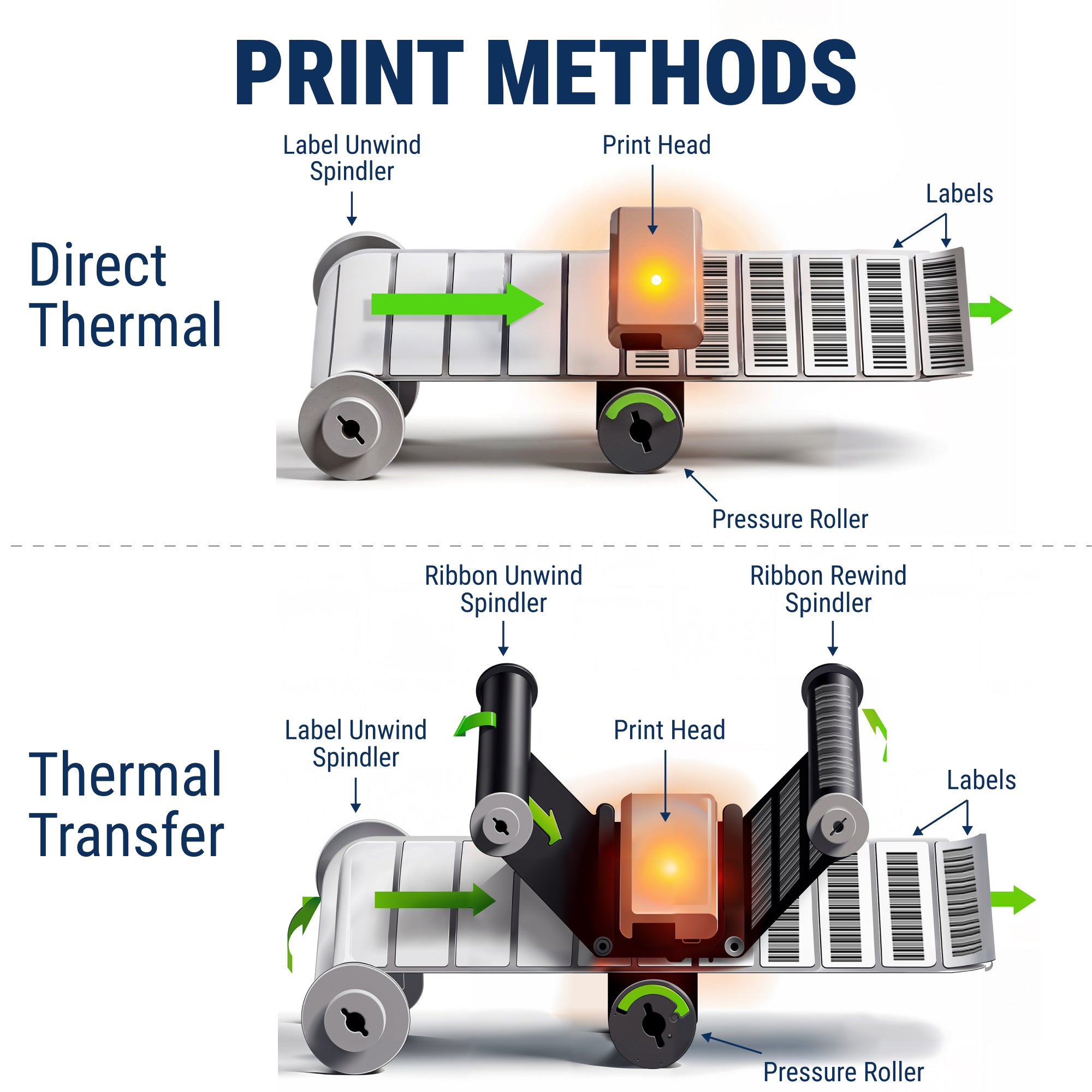

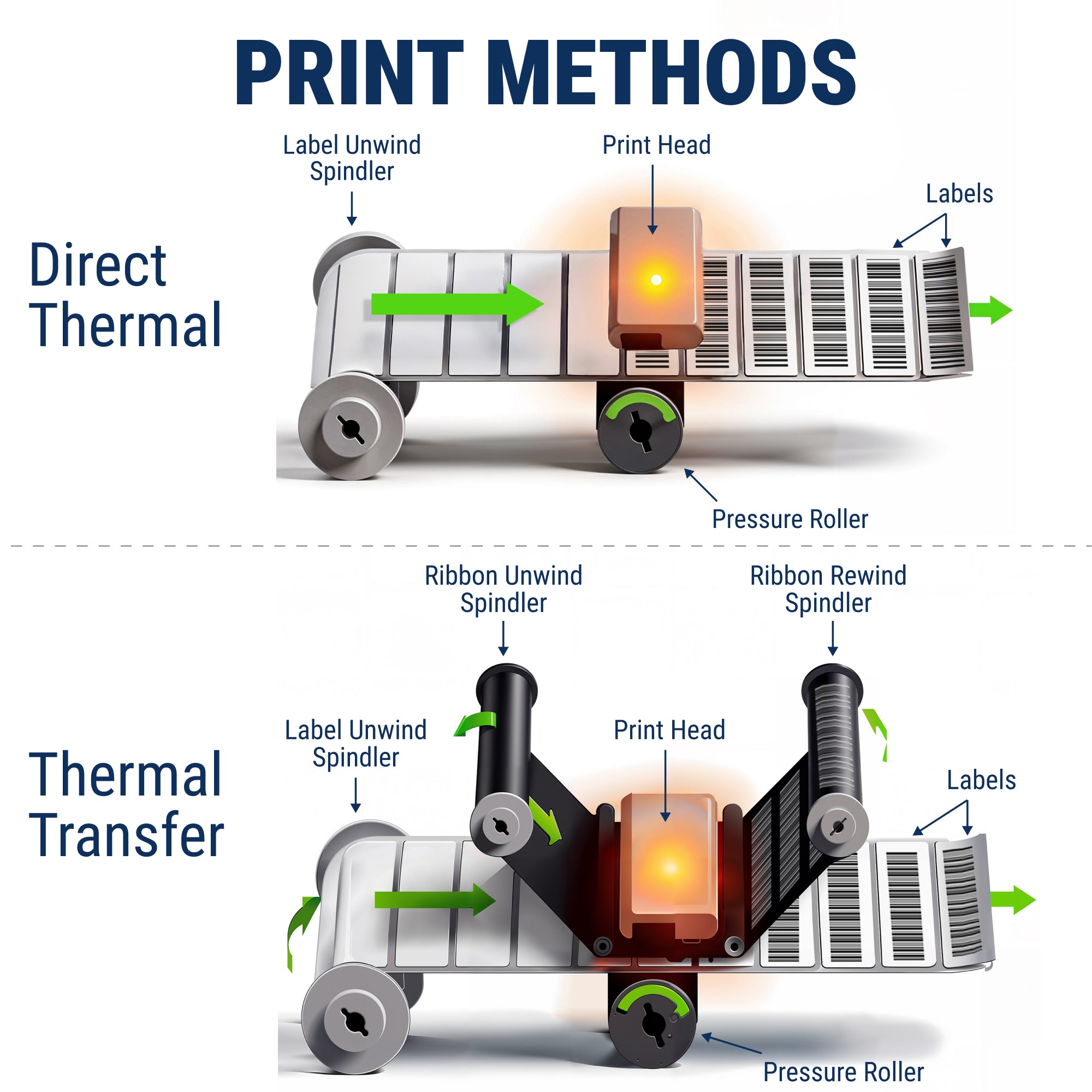

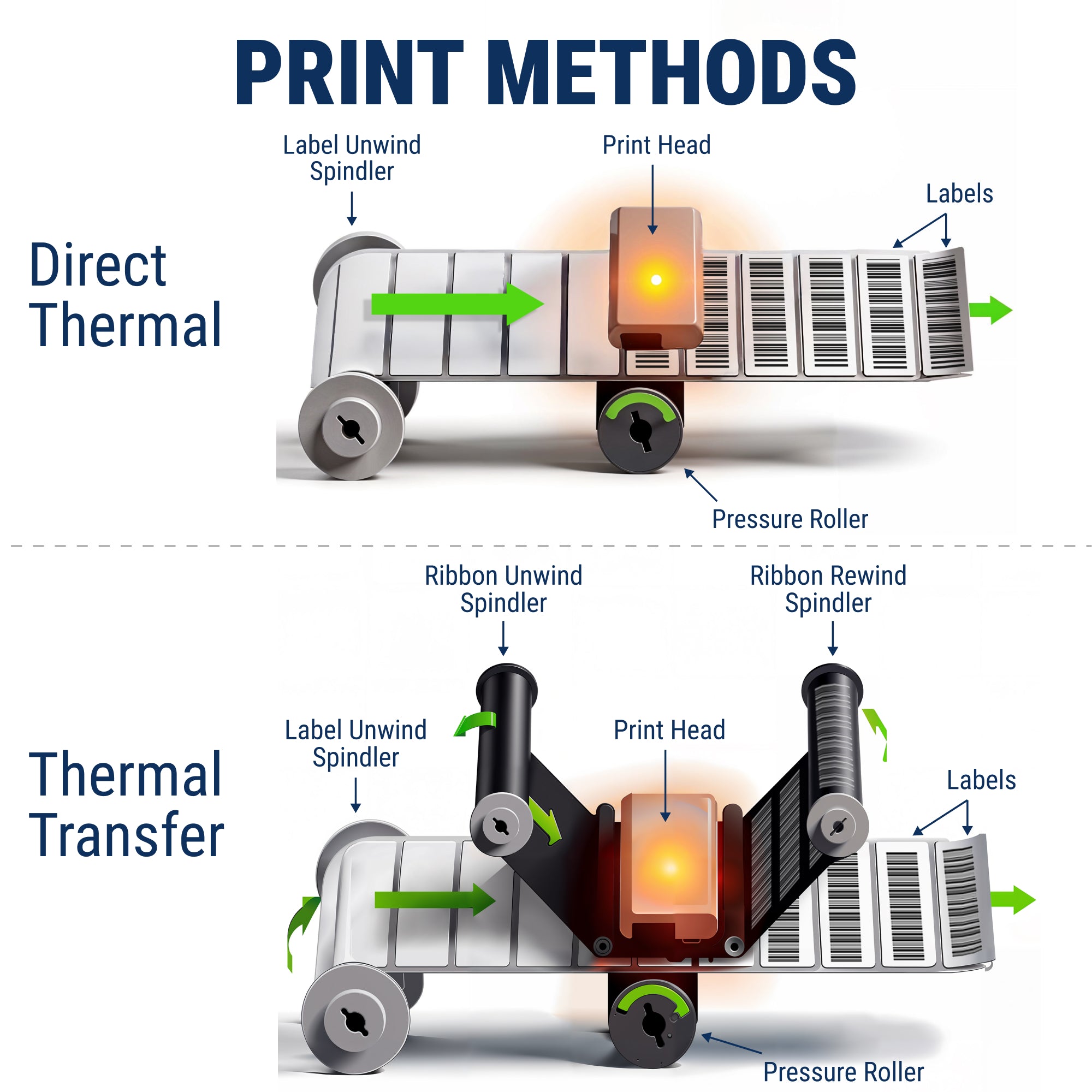

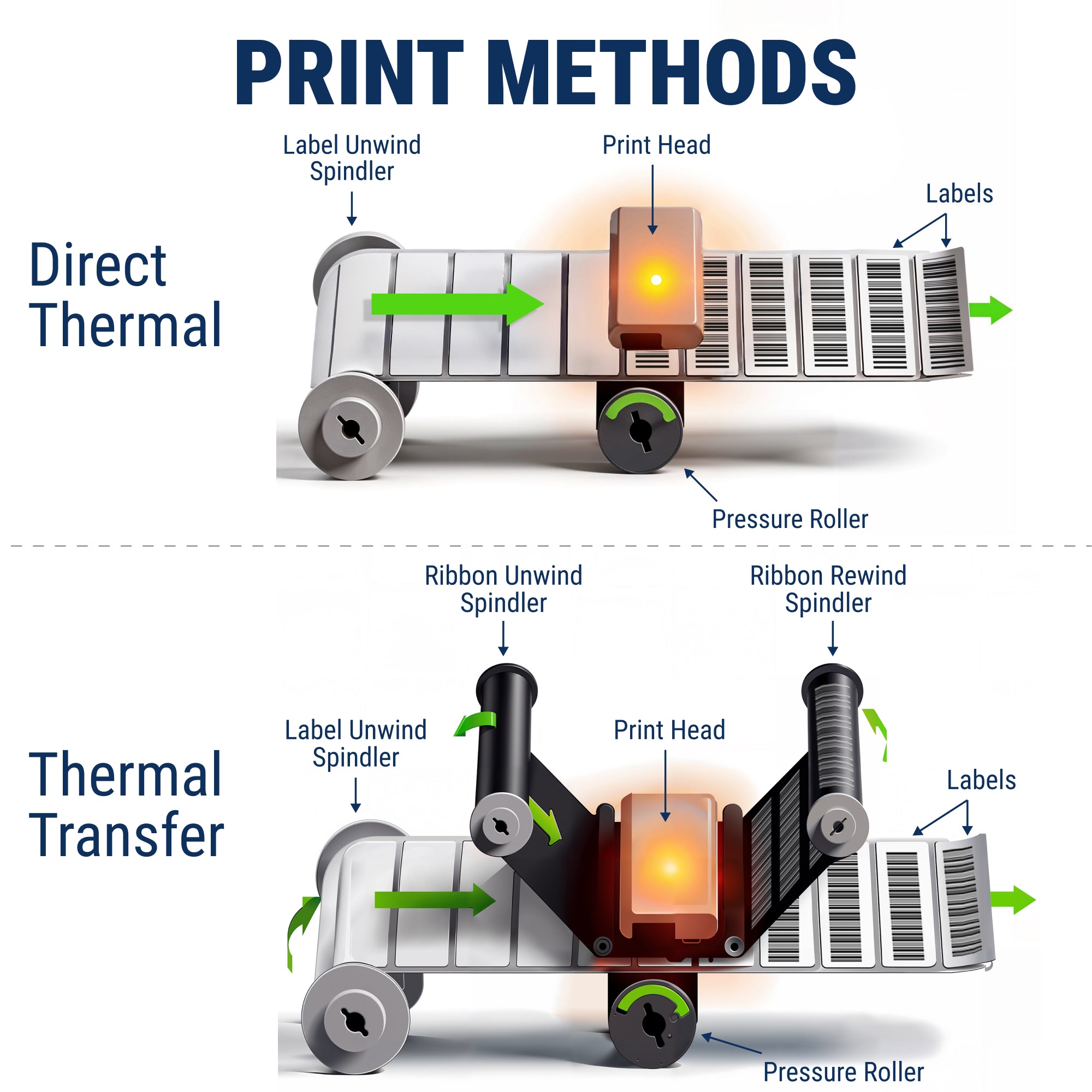

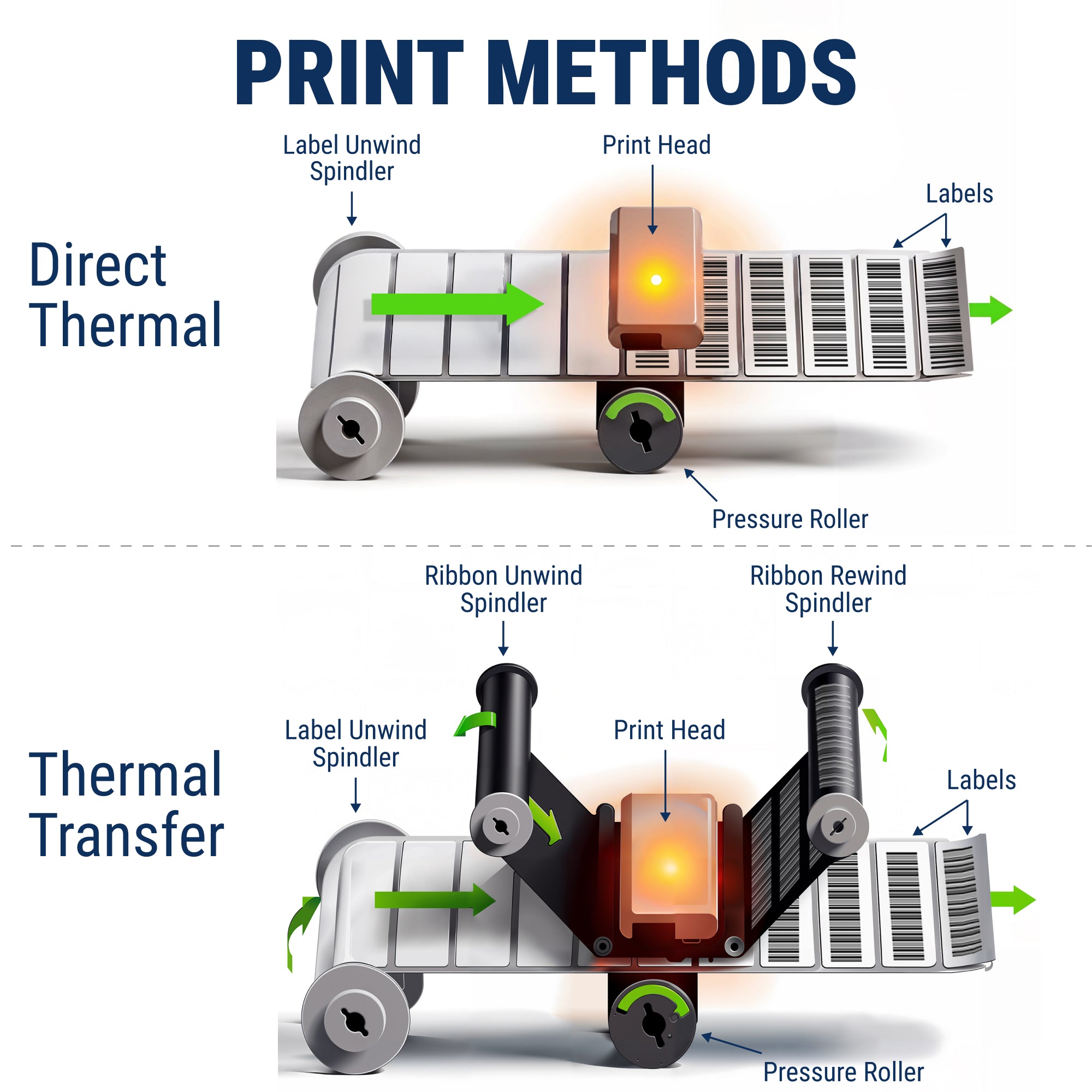

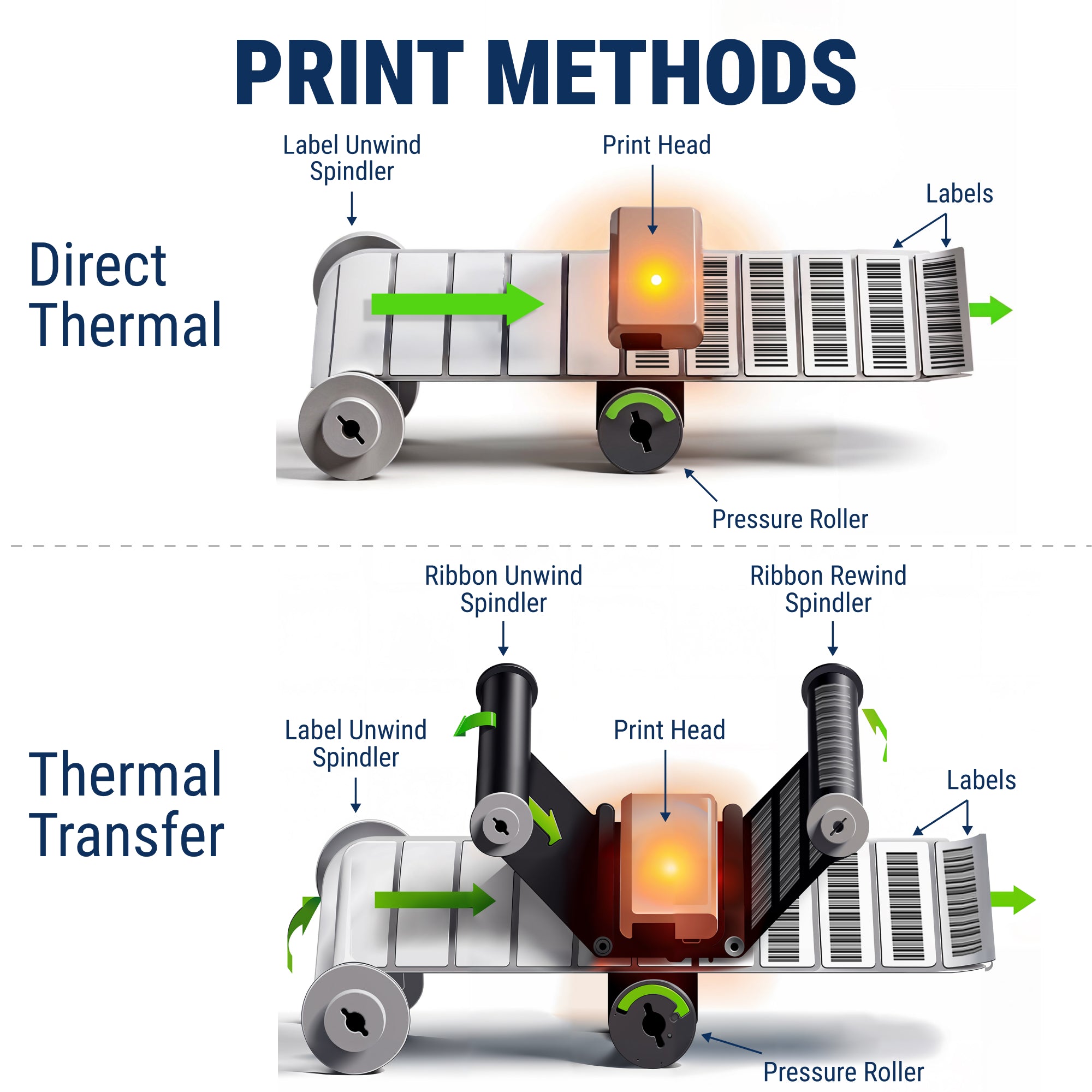
Professional Labeling for Long-Term Asset Management
GoDEX asset tag printers are engineered for consistent, high-quality printing on durable label materials. Whether you’re tagging equipment, organizing inventory, or tracking IT assets, these printers ensure every barcode and QR code is sharp, permanent, and easy to scan.
Each model supports thermal transfer printing with resin ribbons, producing labels that resist water, chemicals, and UV light. Pair your printer with metalized silver, semi-gloss white, or heavy-duty 3M polyester labels to achieve unmatched adhesion and readability across smooth or textured surfaces.
Precision That Matches Your Needs
- 203 dpi: Ideal for standard barcodes and simple serials.
- 300 dpi: Balanced resolution for logos, small text, and tight label designs.
- 600 dpi: Professional-grade clarity for QR codes and micro-data applications.
McAuley Labels offers a full range of GoDEX printers compatible with asset tagging software, resin ribbons, and roll-fed label materials. Every printer comes with a 3-year warranty, fast setup, and lifetime technical support.
Recommended Models:
- GoDEX RT230i – 300 dpi compact printer for precise office labeling
- GoDEX G530 – reliable 300 dpi desktop for heavy daily use
- GoDEX ZX1600i+ – 600 dpi industrial printer for fine detail and bulk runs
Why Choose GoDEX for Asset Tag Printing
- Sharp, fade-proof thermal transfer printing
- Durable results on polyester and 3M label stocks
- Multiple DPI options for every use case
- Free U.S. shipping and dedicated support
- Made for long-term traceability and compliance
- Easily combined with a 1D barcode scanner
📘 FAQs
Which DPI should I choose for asset tags?
Use 203 dpi for general barcodes, 300 dpi for detailed graphics or small text, and 600 dpi for high-precision QR or micro printing.
Do I need special ribbons for asset tags?
Yes. For long-term durability, use resin ribbons — they bond permanently to polyester surfaces and resist smudging or fading.
Can these printers handle 3M heavy-duty materials?
Absolutely. All GoDEX thermal transfer models support 3M high-tack polyester and similar industrial-grade films.
Are GoDEX printers easy to set up?
Yes. Each model includes driver support for Windows, Mac, and Linux, plus intuitive software for quick configuration.
Can I print serialized or variable data?
Yes. GoDEX printers work seamlessly with label design software for serialized numbers, barcodes, and QR codes.
GoDEX GE300 Asset Tagging in Action – Fixed Assets Management Demo


What Are Asset Tags?
Asset tags are permanent identification labels used to track equipment across locations, departments, and service cycles. Pair them with your inventory system to reduce loss, simplify audits, and speed check-in/check-out. Need simple hardware to help you read barcode labels, browse the Barcode Scanner, or if you want to print your barcode labels, check the Asset Tag Printer.